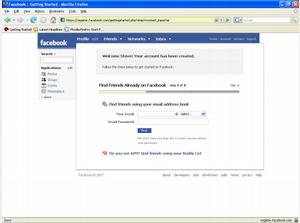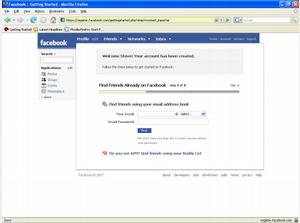/user/dologin/?next=/p/WvAgwNuzHB/
AnonymousUser
[{"fields": {"is_featured": true, "dir_size": 3284, "igdata": "setting up your facebook account filling out your profile joining a network adding your picture hi everyone, this is how you setup a basic facebook profile. the first time you log into your facebook account you will be brought to this screen. facebook can automatically add your friends from your email contacts at yahoo, google or other similar email services. simply enter your email address... enter the password for the account here. now click find and facebook will bring in all of your contact from all of your email accounts instead performing this action at this time, lets skip the next screen. here facebook will ask you to completely fill out your profile info. first enter your the city. then the state your company, if applicable and your college. now click the save button. now facebook will ask you to join a network. this is optional. if you decide to join select a town or area close to your home. for example if live just outside of tampa, fl then select tampa from the drop down list. then select save to commit now lets view your profile by clicking here. this is the main facebook profile page. to add your picture click upload a profile picture. then click browse to search for your picture. when the window pops up find and select your picture... ...then click open. now check here to certify that you have the right to distribute this picture and that it does not violate the terms of use of facebook. finally click the upload picture button to upload your image. notice that your mugshot will appear here. if you want to remove it simply click here. the other setting can all be edited using these menus. i will create more ignitables to explain their function later on. thanks everyone and i hope this helps. <br/>", "overdue_email_after": false, "fail_retake": false, "keywords": "", "fail_action": "", "notification_email": false, "access_token_redemption_count": 0, "completion_type": "", "title": "Facebook - Setting Up Your Facebook Account", "overdue_email_after_text": null, "encoded_id": "WvAgwNuzHB", "is_viewed": true, "overdue_days_email": false, "parent_id": null, "private_views": 0, "fail_email_text": null, "status": "active", "sharing": "public", "description": "Hi friends and family. i created this ignitable to show you how to up load your photos to Facebook. have fun!", "tags": [], "price": "0.00", "invite_message": null, "allow_score_reset": true, "igtype": "ignitable", "pass_email_text": null, "fail_popup_text": null, "podcast": false, "public_views": 10872, "notification_email_text": null, "categories": [], "overdue_days_email_text": null, "pass_action": "", "notification_days_before": null, "access_token": null, "pass_popup_text": null, "pass_level": 0, "author": 5, "completion_date": null, "overdue_summary": false, "fail_retake_auto": false, "avgrating": "4.0", "directory": "19_1194010957073", "date_created": "2007-11-02T00:00:00Z", "access_token_limit": 0}, "model": "Content.ignitable", "pk": 19}]
None